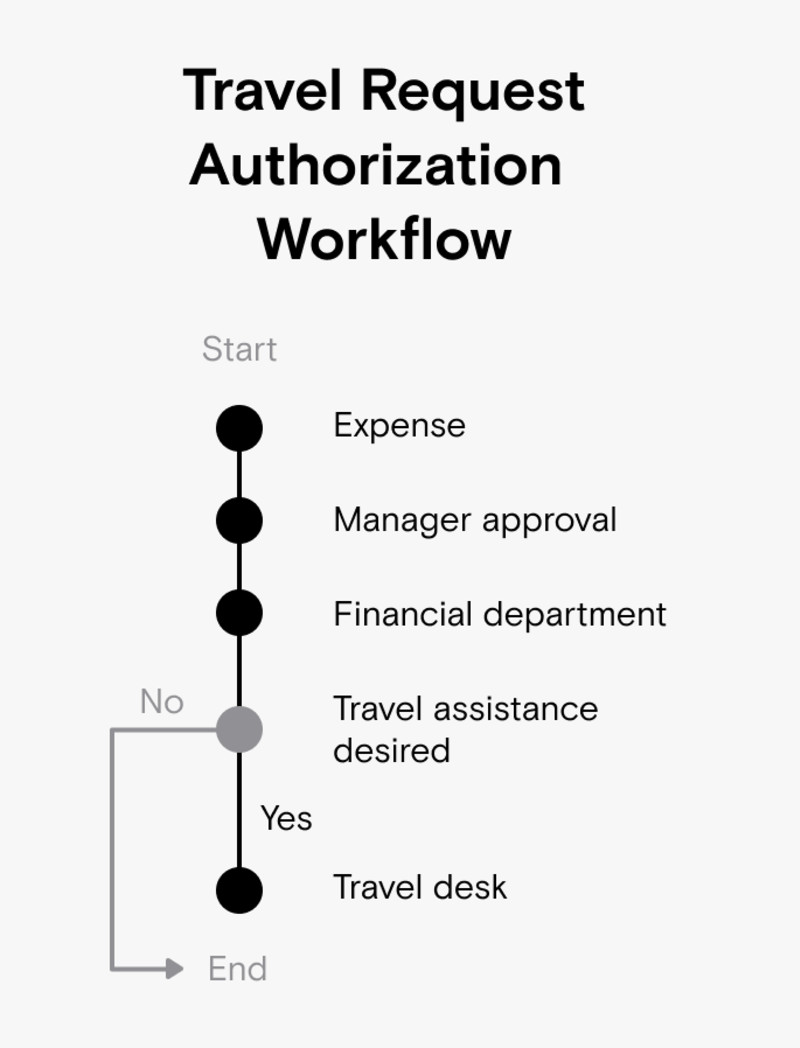Six Examples of How to Use Workflows in Your Organization
Table of contents
Learn how the workflow process can work best for your business the many benefits they bring when used correctly

Remember in science class when you had to follow a basic, yet strict process for an experiment?
Starting with a hypothesis, followed by research and tests and wrapping up with a conclusion? That was an example of a workflow. It’s one of the many rudimentary, yet essential ways to stay organized and control task management in an organization.
What is workflow in an organization?
In a business, workflows are used to streamline productivity through a repeatable process made up of a series of tasks that are set up to be completed in a specific order.
They are useful in ensuring that tasks not only get done, but are delegated to the right people. Workflows can easily be assigned to a specific person or team to increase accountability.
The easiest way to think of it is as a chart, where an idea is created at the top and it goes through a step-by-step process to getting done.
What is a workflow task list?
A workflow task list is an itemized version of all the tasks in a workflow sequence. Each task can be assigned to an individual or a team to complete.
In the following examples, they are the bullets along the timeline of the workflow.
What are the benefits of using workflows?
There are many benefits to using business workflows in your organization, and when used correctly can reduce operational costs and increase employee productivity. Some of the most common benefits of using workflows include:
- Speeding up internal processes
- Increasing output and productivity
- Providing employees a clear guide on how to achieve goals
- Tracking progress in real time
- Making workflows easily customizable. Can be as simple or complex depending on the task at hand
- Identifying performance redundancies
What are some examples of workflows?
Workflows are highly customizable, which means they can be as simple as you need them to be but also support a complex chain of events. Here are six common examples of how workflows are used in a startup or business.
Recruitment Workflow

A recruitment workflow can be a simple and basic process to ensure each applicant is following the same process every time.
- Candidate turns in job application
- Hiring manager reviews job application and either approves or declines candidate
- An HR manager reviews approved candidates for one more final review before delivering an offer.
Workflow for sales

A sales order can be an example of how to make workflows more complex. In this workflow, a sales order with several steps and reliance on external factors is laid out.
- A sales representative creates an order
- A manager reviews and then approves the order
- If the sales order is over $10,000, a VP reviews and approves the order. Skips this step if the order is <$10k.
- Sales rep sends order to client for signature
- Sales rep forwards order to billing department for invoicing
- Company receives payment from the client
- Sales rep fulfills the order
- Sales rep files document of order for record keeping
Workflow for expense reports
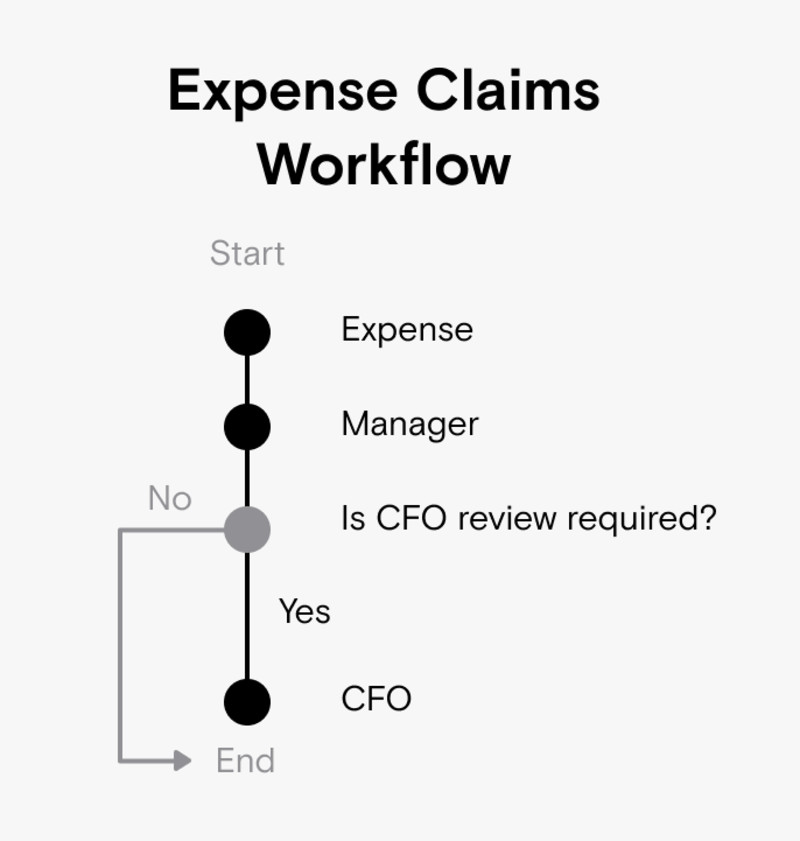
This workflow gives an example of two different outcomes and how to proceed based on the situation.
- An expense claim is created by an employee and submitted.
- Employee’s manager reviews the expense.
- Manager decides whether a CFO review is required.
- If yes, claim is submitted and sent to CFO for review.
- If no, expense is approved or denied by manager.
Workflow for vacation requests

The following is a simple example of how to use a workflow for time off or vacation requests.
- Employee requests time off and submits form
- Employee’s manager approves or denies time off request
- If approved, request is sent to HR department for final approval
Employee onboarding workflow

This last example is how an HR manager can quickly review employee onboarding information by laying out a specific workflow for a hiring manager to follow.
- New employee information is reviewed.
- Personal allowances are decided and allocated by the hiring manager.
- Onboarding preparation is completed (Anything from company orientations are added to employee’s calendar to training of company tools are prepared and scheduled).
- Hiring manager confirms all the above information is in order.
- HR department reviews and confirms everything is in order before new employee starts.
All in all, workflow diagrams in your organization should be intuitive and produce great results. There are several tools to automate workflows to speed processes up even more and eliminate the manual aspect of tracking a workflow's progress.
Create your own free org chart today!
Show off your great team with a public org chart. Build a culture of recognition, get more exposure, attract new customers, and highlight existing talent to attract more great talent. Click here to get started for free today.


The ORG helps
you hire great
candidates
Free to use – try today