The Best Organizational Chart Software of 2024
Table of contents
See our picks for the best org chart software. We cover the top 10 tools and their features so you can find the best org chart platform for your team.
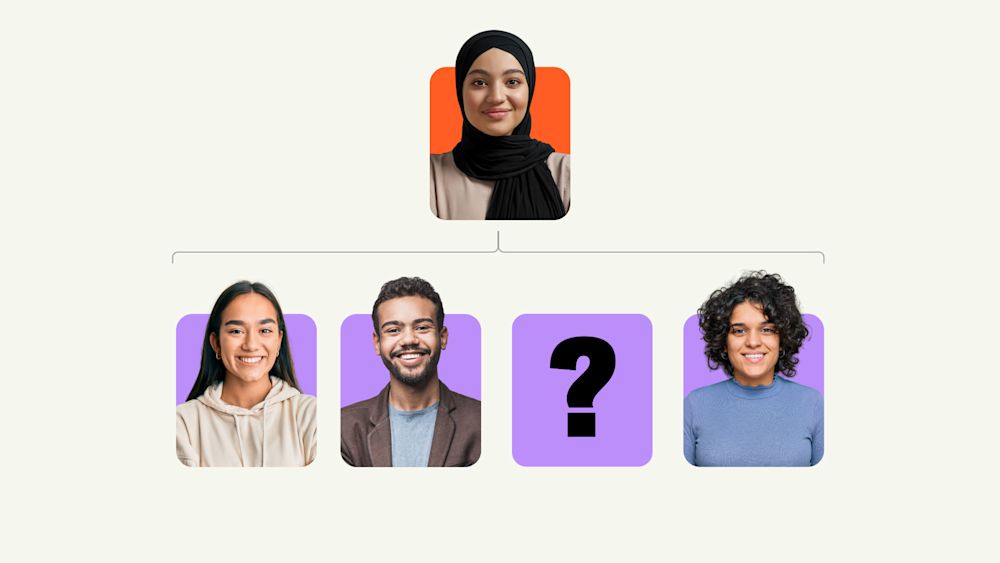
1. The Org
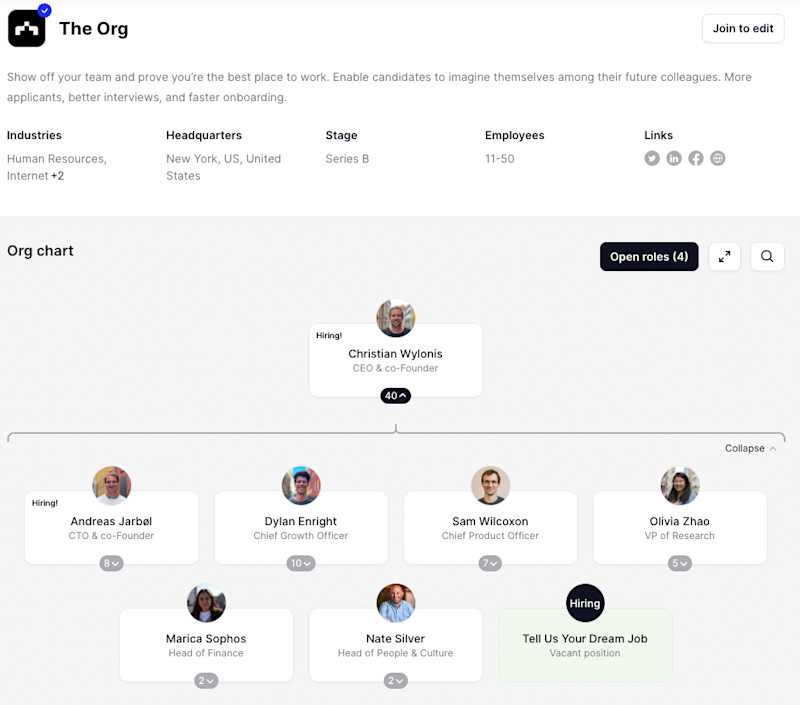
The Org is a platform where you can build your own org chart and share it with the world. With a free account, you can contribute to your company's org chart and keep it up to date by maintaining your profile and adding other team members.
With The Org, you can put your team front and center to show (not tell) everyone why your company is a great place to work. You can add everything from behind the scenes photos to company values, and what it’s really like to be a member of the team. Personal profiles on The Org let employees share their origin story, how they prefer to work and communicate, pet peeves, and the qualities they value most in their colleagues.
Because org charts on The Org are accessible to everyone, you can find inspiration by browsing the org charts of thousands of other organizations across the globe. This includes some of the biggest companies in the world, like Google, Tesla, and Amazon. Use The Org to see how they’ve structured their internal teams, use it to look for open positions, and to better understand how teams work together.
Key features of The Org
- Employee profiles. The Org enables users to create detailed employee profiles that include information, such as job title, department, contact details, and even a brief biography. This helps employees to connect with and learn more about their colleagues.
- Guides. With The Org, you get access to free in-depth resources to create better org charts, boost your recruitment and hiring efforts, and optimize your team structures.
- Real-time updates. The Org allows for real-time updates to org charts, ensuring that the most current and accurate information is always available. This is particularly useful for fast-growing companies.
The Org pros
- Focus on org charts. The Org is designed specifically for creating and maintaining org charts, providing users with features tailored to address their individual needs.
- Interactive org charts. When using The Org, you can create interactive org charts that can be easily navigated, improving understanding and communication within your organization.
- Collaboration and access control. The Org’s collaboration features enable multiple users to work on an org chart together, with various access levels to control who can view or edit the chart. This helps maintain data accuracy and security.
The Org cons
- Limited diagramming capabilities. The Org primarily focuses on org charts and may not offer the same range of diagramming capabilities as more comprehensive solutions.
- Limited offline functionality. Like many cloud-based solutions, The Org may have limited offline functionality. This could pose challenges for users who need to access or edit org charts when an internet connection is not available.
2. Lucidchart
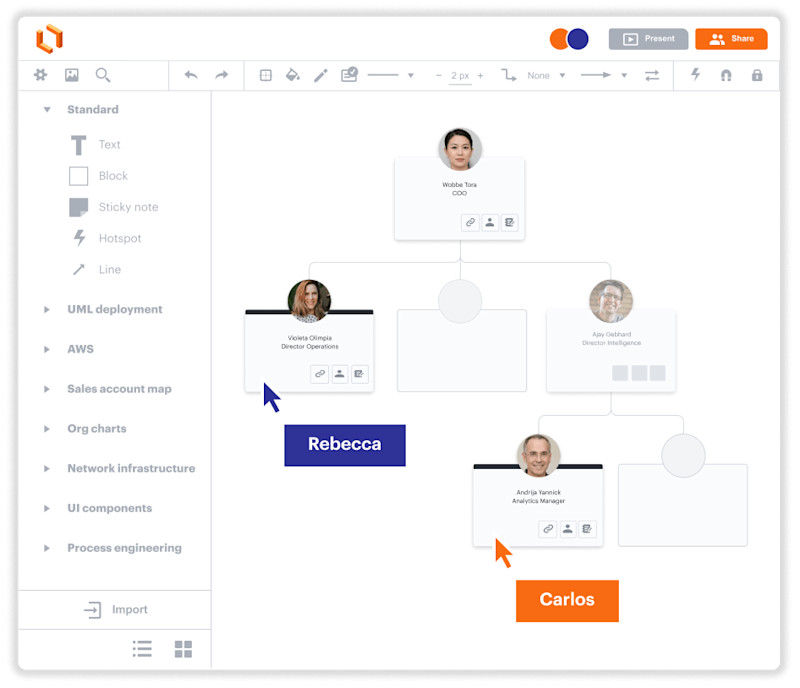
Lucidchart is a cloud-based visual workspace tool that enables much more than just creating your own org chart. It can help with everything from brainstorming to building flowcharts, wireframes, diagrams, and mindmaps.
Users can start from scratch or use a range of predefined templates to begin building their org chart. Either way, the drag-and-drop functionality of the tool makes it easy to learn and adopt quickly.
Key features of Lucidchart
- Template library. Lucidchart provides a wide range of pre-built templates for various diagram types. These templates can be easily customized according to the user's specific requirements.
- Collaboration tools. Lucidchart supports real-time collaboration, allowing multiple users to work on a single diagram simultaneously. The org chart software offers features such as collaborative cursors, in-editor chat, co-authoring features, and shape-specific comments.
- Integrations. The org chart software can be integrated with numerous popular applications such as Google Workspace, Microsoft Office, Atlassian Confluence and Jira, Slack, and more. This makes it easy for users to embed their diagrams within these platforms and streamline their workflow.
Lucidchart pros
- User-friendly interface. Lucidchart offers an intuitive drag-and-drop interface, making it simple for users to create and customize diagrams without any prior design experience.
- Cross-platform compatibility. Lucidchart is available on various platforms, including web browsers, Windows, macOS, iOS, and Android devices. This ensures seamless access to diagrams across different devices.
Lucidchart cons
- Advanced features cost more. Some advanced features, such as data visualization or integration with certain applications, may only be available in higher-priced plans, making it less accessible to users with budget constraints.
- Performance Issues. With complex diagrams or large files, users might experience occasional performance lags or slow load times.
Lucidchart pricing
An individual Lucidchart plan starts at $7.95 a month (paid annually) with options to scale. A team account starts at $27 a month (paid annually), with each team member on the plan being $9. A free version is also available.
Visit the Lucidchart website to learn more.
3. ChartHop
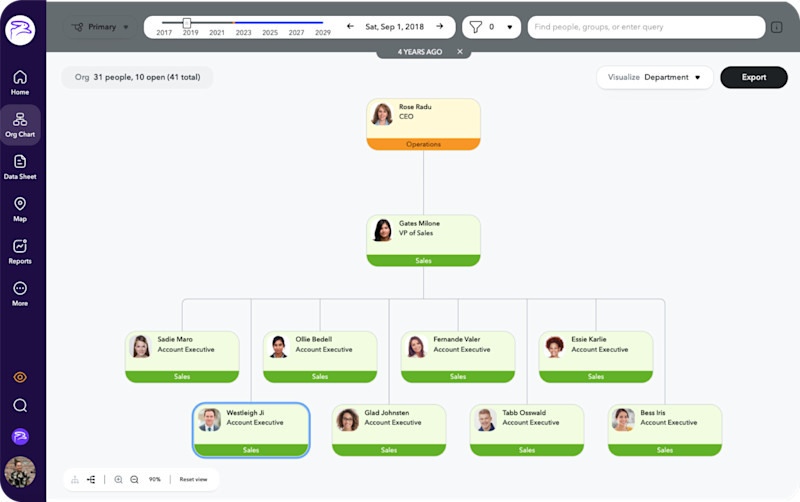
A newcomer to the org chart software market in 2020, ChartHop was created to solve the problem of rapid organizational change. The founder, Ian White, began building ChartHop to give organizations a way to better communicate everyone's role, show who was joining or leaving the company, and manage the ever evolving org chart without using spreadsheets or powerpoint slides.
ChartHop also enables you to store changes so that in the future you can look back to see past versions of the org charts. Users can also use the platform to model future org charts based on projected growth, updating your headcount, and making new hires.
Key features of ChartHop
- **Dynamic org charts. **ChartHop enables users to create dynamic and interactive org charts, making it easy to understand and navigate the company's structure.
- Employee profiles. Users can create comprehensive employee profiles that include essential information such as job title, department, reporting structure, and more.
- Scenario planning. ChartHop allows you to model different scenarios for company growth or restructuring, enabling better strategic planning and decision-making.
ChartHop pros
- People analytics. ChartHop generates automatic visibility for departmental costs, employees by location, gender, diversity in management, and other areas of interest. This helps you create, use, and maintain org charts.
- Customizability. Users can tailor org charts and views to their specific needs, making it easier to visualize different aspects of the organization.
ChartHop cons
- Performance issues. Some users report experiencing performance lags or slow load times when using this org chart software.
- Pricing and feature availability. ChartHop's pricing plans and the availability of certain features may not cater to all users or budget constraints. If you’re interested in this org chart software, make sure to assess the plans and features offered to ensure they meet your specific needs.
ChartHop pricing
The price of this org chart software varies, but is based on employee headcount. The basic option, called Build, starts at $3.50 a month per employee (billed annually). Other price tiers add additional functionality and analytics beyond the ability to create an org chart with profiles. While there is a trial option, a live demo can be scheduled.
Visit the Charthop website to learn more.
4. Creately
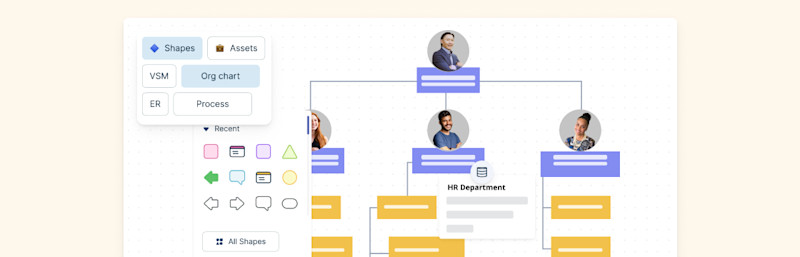
A general diagram tool with org chart capability, Creately operates in your browser as a shared workspace with collaboration and commenting functionality. Creately is good for creating org charts and professional-looking diagrams in minutes, and allows you to share your work with clients or collaborators. The software is cloud based, but can also be operated offline.
Key features of Creately
- User-friendly interface. Creately's intuitive drag-and-drop interface makes it simple for users to create and customize diagrams.
- Real-time collaboration. Creately’s real-time collaboration feature enhances teamwork and communication among team members working on the same diagram.
- Smart shapes and connectors. Creately includes context-aware smart shapes and connectors that automatically adapt as users build diagrams, simplifying the diagramming process.
Creately pros
- Affordable pricing. Creately offers competitive pricing plans, making the org chart software accessible to a wide range of users, including individuals and businesses with budget constraints. Creately’s free version is one of the best free org chart software platforms available.
- Cross-platform compatibility. Creately's availability on multiple platforms ensures users can access and edit their diagrams from various devices.
Creately cons
- Collaboration limitations. This org chart software is limited to just three collaborators and three public documents.
- Performance issues. Users might experience occasional performance lags or slow load times when working with large files or complex diagrams.
Creately pricing
The price of this org chart software is $4.95 a month (billed annually) for a single user personal plan, or from $18 a month (billed annually) and up for their Teams pricing.
Visit the Creately website to learn more.
5. Microsoft Visio
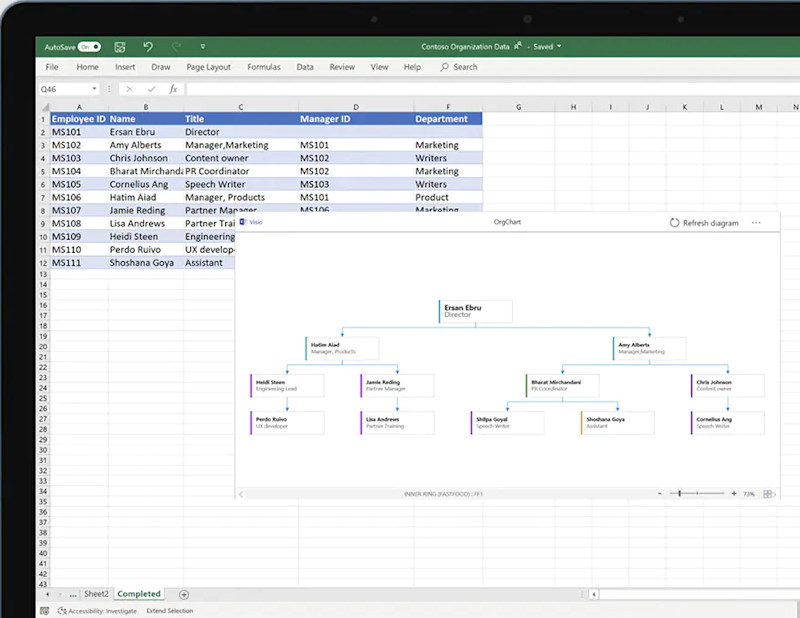
Part of the Microsoft Office suite, Microsoft Visio is all about creating org charts simply and easily. Used for a variety of different charts and diagrams, Microsoft Visio comes with dozens of organization chart templates, and other ready-made designs for flow diagrams, floor plans, and information charts.
Microsoft Visio is often compared to Lucidchart for how easy it is to use, though, as a Microsoft product, it can only be used on Apple products within a browser. This is another org chart software platform with easy drag-and-drop functionality, and allows users to export documents as PDFs.
Key features of Microsoft Visio
- Sharing and export options. Visio allows users to share their diagrams via a link or export them in various formats, such as PDF, JPEG, PNG, or SVG.
- Data-driven diagrams. Visio enables users to create data-driven diagrams by connecting their diagrams to external data sources, such as Excel or SQL Server. This ensures that the diagrams are updated automatically based on changes in the data.
- Extensive shape library. MicroSoft Visio offers a large library of pre-built shapes, icons, and templates that simplifies the diagram creation process and caters to different diagramming needs.
Microsoft Visio pros
- Familiar interface. If you’re familiar with other Microsoft applications, Visio’s Microsoft Office-style interface will be easy for you to navigate and use.
- Customizability. Visio offers robust customization options, enabling users to create tailored diagrams with custom shapes, styles, and themes.
Microsoft Visio cons
- Limited compatibility. Visio is primarily available on Windows and as a web-based application, with no native macOS, iOS, or Android support.
- Pricing and accessibility. Microsoft Visio is typically available as a standard application or as part of higher-tier Microsoft 365 subscription plans. This org chart software may therefore be less accessible to users with budget constraints.
Microsoft Visio pricing
A subscription for the Microsoft Visio web app starts at $5 a user, per month. An additional subscription option is $15 a month for the web and desktop apps, or single desktop licenses can be purchased of Visio Standard and Visio Professional for $280 and $530, respectively.
Visit the Microsoft Visio website to learn more.
6. People.ai
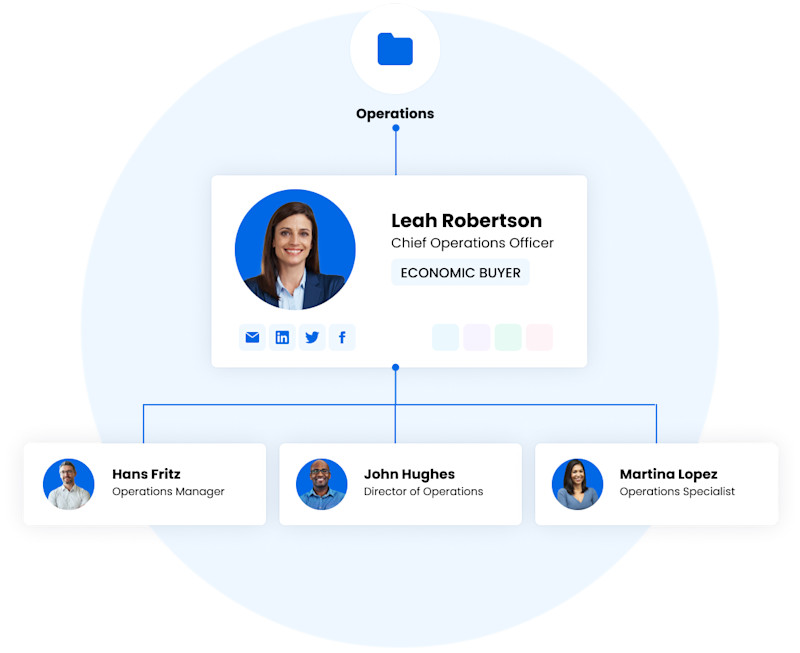
People.ai is a third party Salesforce application that can use your existing Salesforce contacts to create an org chart. Using the software’s Relationship Maps tool, users can access an easy-to-use org chart creator that is used commonly by sales teams to see opportunities through to a close and to visualize an organization's structure.
People.ai can be natively built into your Salesforce instance, and comes with interactive elements, drag-and-drop functionality and easy publishing, sharing and export capabilities.
Key features of People.ai
- AI-powered analytics. People.ai leverages artificial intelligence (AI) to provide actionable insights, helping teams identify trends, patterns, and opportunities to improve performance.
- Automated data capture. The solution automatically captures sales and marketing activities from various sources, such as email, calendar, and call logs. This helps reduce manual data entry and improves data accuracy.
- Activity and performance tracking. People.ai tracks individual and team activities, enabling managers to monitor performance, identify areas for improvement, and provide targeted coaching.
People.ai pros
- Time savings. Automated data capture saves time by reducing manual data entry, allowing your teams to focus on more strategic tasks.
- Enhanced visibility. People.ai provides better visibility into sales and marketing activities, enabling teams to identify trends, patterns, and areas for improvement.
- CRM Integration. People.ai integrates with popular CRM systems, such as Salesforce and Microsoft Dynamics, to centralize and streamline sales data and activities.
People.ai cons
- Steep learning curve. Some users report that it takes some time to familiarize yourself with People.ai’s features and functionality.
- Data privacy and security concerns. Since People.ai collects and analyzes sensitive sales and marketing data, it’s important to thoroughly review the platform's data privacy and security policies to ensure compliance with your organization’s requirements and industry regulations.
People.ai pricing
This org chart software starts at $33 per month. A live demo is available through the People.ai website.
Visit the People.ai website to learn more.
7. Pingboard
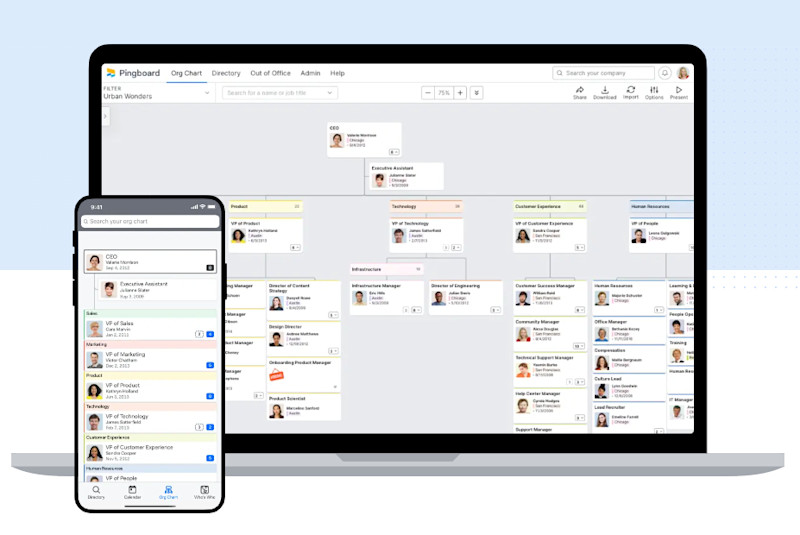
Pingboard markets itself as “an org chart with superpowers.” With 32,000 different organization chart templates to choose from, it can cater for any org structure, helping those in large companies to see where anyone fits in.
Popular among larger organizations, Pingboard allows users to create a full employee directory with information such as positions, job roles, birthdays, interests, and contact information. Managers can keep up to date staff files, which are shareable, and employees themselves can be permitted to update their own records.
This directory can then be transformed into an org chart and integrated with other HR or IT software so that it can be updated automatically anytime a change in employee data is made.
Key features of Pingboard
- Dynamic org charts. Pingboard enables users to create dynamic and interactive organizational charts, making it easy to understand and navigate the company's structure.
- Employee directory. The software provides a centralized employee directory that includes essential information such as job title, department, contact details, and more.
- Real-time updates. The platform can sync with HR systems to automatically update employee information in the org charts, ensuring they are always up to date.
Pingboard pros
- Mobile app. The mobile app allows users to access org charts and employee directories on the go, enhancing productivity and convenience.
- Integrations. Pingboard can integrate with your calendar for streamlined communications about new hires, work anniversaries, and birthdays. The software also integrates with various HR systems and tools, such as BambooHR, ADP, and Google Workspace, to streamline workflows and keep employee data up to date.
Pingboard cons
- Upgrade prompts. Users on the free plan have to respond to many repeated prompts urging them to upgrade to a paid plan.
- Pricing. Pingboard is pricier than its closest competitors. If you’re interested in this org chart software, it’s important to assess the plans and features to ensure they meet your specific needs.
Pingboard pricing
All Pingboard plans start with a free 14 day trial, but begin at $99 a month for up to 50 users and $199 a month for more. Above 100 users, the org chart software costs an additional $1 per user.
Visit the Pingboard website to learn more.
8. OrgChartPlus
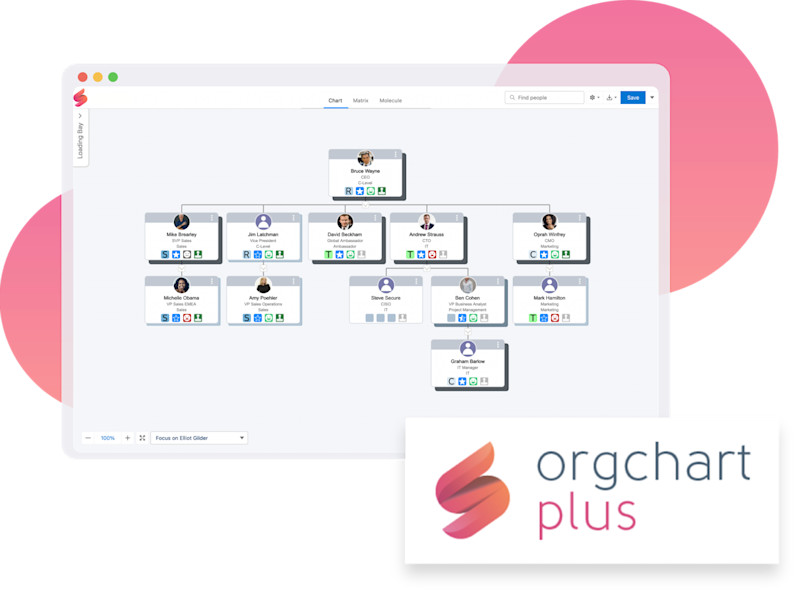
OrgChartPlus is a natively built application that can be plugged into Salesforce to create org charts and other diagrams. As a Salesforce plug-in, the org chart software is integrated so that changes made in either platform carry through to the other.
OrgChartPlus comes with a useful tutorial that helps you to export your work to have diagrams and org charts in PowerPoint, Word and other popular applications. To modify or create your org charts, you’ll use a simple drag-and-drop tool. If you need further help, OrgChartPlus has highly recommended customer support to help you out.
Key features of OrgChartPlus
- Salesforce plug-in. OrgChartPlus can handle anything that Salesforce can. The software is unique in the sense that it can turn Salesforce contact databases into a visual dashboard.
- Customization. OrgChartPlus can be customized to enable users to write back data to their own CRM systems. (Technical support may be required to optimize customization.)
- Integrations. The software can integrate competitors and different customer accounts, offering much more than just the ability to create org charts.
OrgChartPlus pros
- Ease of use. This org chart software is easy to use from start to finish. The tool is easy to install and set up, making it fast and easy to implement.
- **Offline functionality. **OrgChartPlus offers some level of offline functionality.
OrgChartPlus cons
- No auto-save function. OrgChartPlus has no auto-save function, meaning that you risk losing work if you forget to press “Save” regularly.
- Price. OrgChartPlus is relatively affordable if you only need one license. However, there is no free version of OrgChartPlus, and the solution does not offer a free trial.
OrgChartPlus pricing
This org chart software is available from $30 per user, per month.
Visit the OrgChartPlus website to learn more.
9. Gliffy
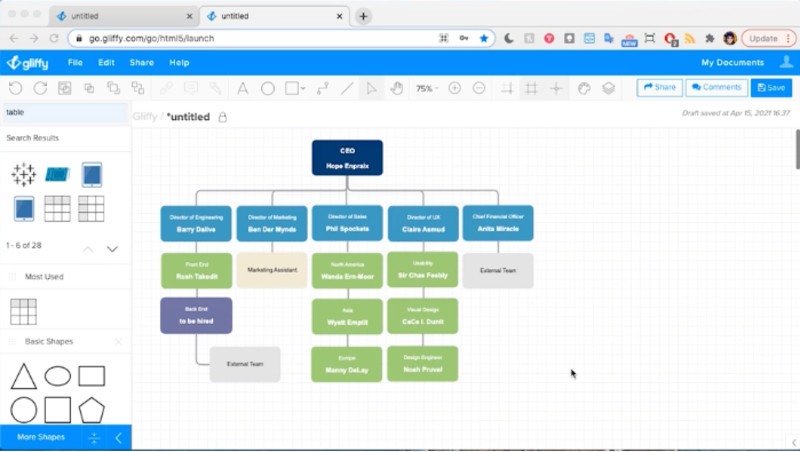
Gliffy is one of the best cheap org chart software platforms. It features an intuitive drag-and-drop interface for a range of diagrams and org charts, including the ability to customize colors, fonts and styles across its many templates.
Gliffy is a browser-based application and features all the tools you need to create org charts and diagrams that are simple and easy to use.
Key features of Gliffy
- Intuitive interface. Gliffy offers an intuitive drag-and-drop interface, making it easy for users to create and edit diagrams without any technical expertise.
- Extensive shape library. Gliffy provides a large library of pre-built shapes, icons, and customizable templates for various diagram types, streamlining the diagram creation process.
- Collaboration features. The software supports real-time collaboration, allowing users to work on diagrams together, co-edit, and leave comments. Users can select who can view, edit, and chat about their work.
Gliffy pros
- Version control. Gliffy keeps track of changes made to diagrams and allows users to revert to previous versions, ensuring that the editing process is streamlined and organized.
- Familiarity and integrations. Gliffy is similar to Microsoft Visio’s desktop version, and other Microsoft Office software. It can also be integrated with Google Drive, Confluence, Trello, JIRA. and other applications.
Gliffy cons
- Limited customization. Compared to some other diagramming tools, Gliffy may offer limited customization options in terms of shapes, styles, and themes.
- No native desktop application. Gliffy is primarily a web-based application and has no native desktop application available for offline use.
Gliffy pricing
This org chart software is available from $7.99 per month for a single user or $4.99 a month per user when buying for teams. A free trial is available.
Visit the Gliffy website to learn more.
10. Organimi
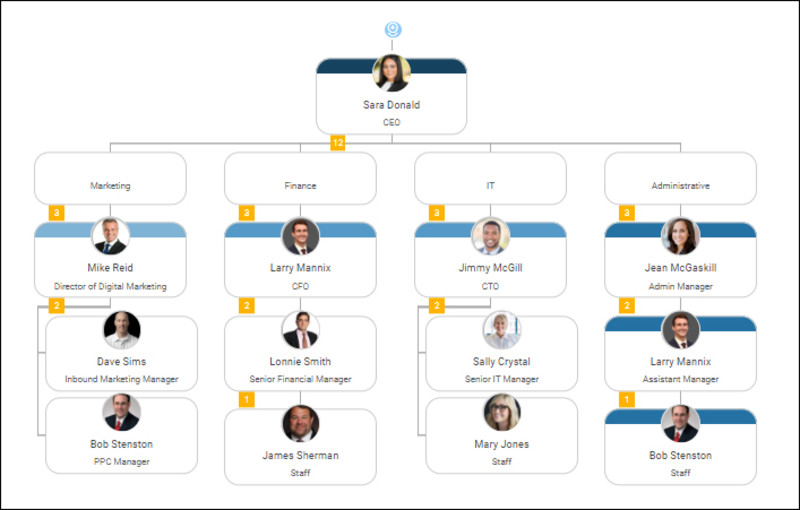
Organimi is a very nice-looking piece of software, and yet another org chart software platform that’s designed to be easy to use. Users can create an organization chart for companies automatically through a CSV import, and charts can also be customized to suit your liking.
Organimi is compatible with most HRMIS platforms. It has all the tools you need to create an org chart and add your own touches to it, without being clogged by unnecessary functions.
Key features of Organimi
- Personable. With photo boards and directory features, Organimi enables you to connect with titleholders and put faces to their names.
- Customizable charts. Users can customize their org charts by adding colors, logos, custom fields, and other elements to represent their organization.
- Smart chart legends. Organimi's smart chart legends automatically update as the org chart changes, providing context and clarity to users.
Organimi pros
- **Bulk import. **The software allows users to import data from spreadsheets or CSV files, streamlining the process of creating and updating org charts.
- Responsive technical support. Reviewers speak very highly of the responsiveness of Organimi’s customer service and their ability to find solutions for unique challenges.
Organimi cons
- Limited customization. Though org charts can be customized with colors, logos, and other elements, the solution only offers top-down-hierarchy-style charts and does not support any other type of organizational structure.
- Title setup. Some users struggle to set up a new group with a title similar to others in the company.
Organimi pricing
This org chart software is available from $10 per month, with additional plans priced based on the number of employees in the org chart.
Visit the Organimi website to learn more.


The ORG helps
you hire great
candidates
Free to use – try today