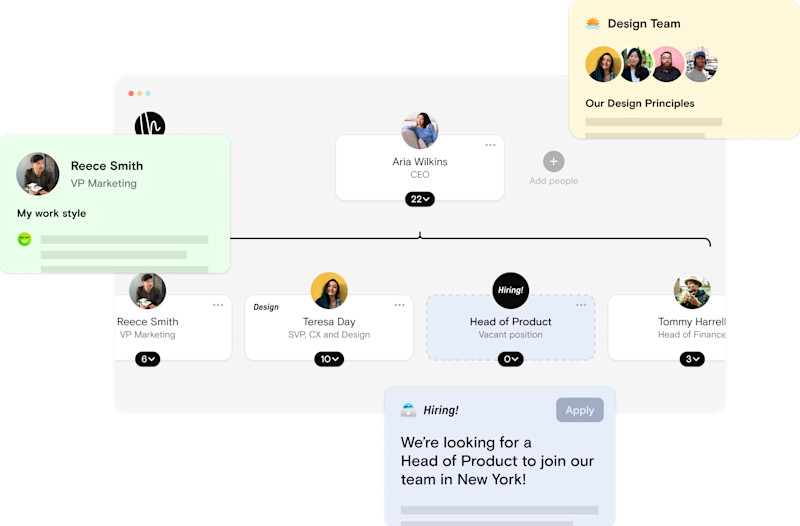- Iterate
- Organizational Structure
- How to Create an Org Chart in PowerPoint
How to Create an Org Chart in PowerPoint
Table of contents
A step-by-step guide on how to create an org chart using Powerpoint complete with or without a template.

Creating an org chart in Microsoft PowerPoint is an old-school, but trusted way to organize both your internal team and help new hires get onboarded smoother. PowerPoint offers pre-made templates and even a smart org chart building tool with lots of custom options.
The best part of making an org chart in PowerPoint is that it can be created in any version, whether it's Powerpoint 2010, 2013, 2016, 2019 or Office365. If you or your company has access to Microsoft Visio, that’s another option available to you
Follow along in this guide and discover the best way to make an org chart in PowerPoint.
What is an org chart?
An organizational chart—or an org chart—is a diagram that shows every team member in an organization and who they report to.
An accurate and updated org chart is essential to any growing business. Its main benefits all center around information and communication. A company org chart acts as the source of truth for all of the roles and responsibilities within an organization–the DNA of a company.
Create your own free org chart today!
Show off your great team with a public org chart. Build a culture of recognition, get more exposure, attract new customers, and highlight existing talent to attract more great talent. Click here to get started for free today.
With an org chart, founders and managers get an accurate sense of what roles are currently occupied on a certain team and what roles need to be hired. Current employees can use their org chart to see who to turn to when they want to push initiatives forward, saving time for all parties involved.
What should an org chart look like?
Most org charts will give each employee an icon with their name, photo, and job title. Some org charts will also include contact information and a brief bio. These icons are then linked together by lines, much like the names on a family tree.
At a glance, you should be able to see:
- Which employees are assigned to different teams
- How reporting structures flow
- Who is ultimately responsible for various tasks and duties
The most typical org chart businesses use is an hierarchical—or pyramid—design. In this well-known structure, a founder or CEO sits at the top of the org chart and all teams report directly to that person. The result is a diagram that resembles a pyramid shape, and information at these orgs tends to flow from the top down.
Not all org charts have to follow this design. There are several different kinds of reporting structures out there that businesses follow according to their needs. For example, Google Cloud follows a flat organizational structure, where there are little to no management positions, while Microsoft uses a divisional structure, distributing power among different product teams.
Create an org chart in Powerpoint using a template
The simplest way to create an org chart in PowerPoint is to use a premade template.
-
In PowerPoint, click on the File tab, then click New.
-
In the search for online templates and themes box, type org chart and then click on the search icon.

-
Choose an org chart from the search results that fits your business type the best. Don’t worry too much about colors or the layout, both of those things are customizable.
-
Click Create
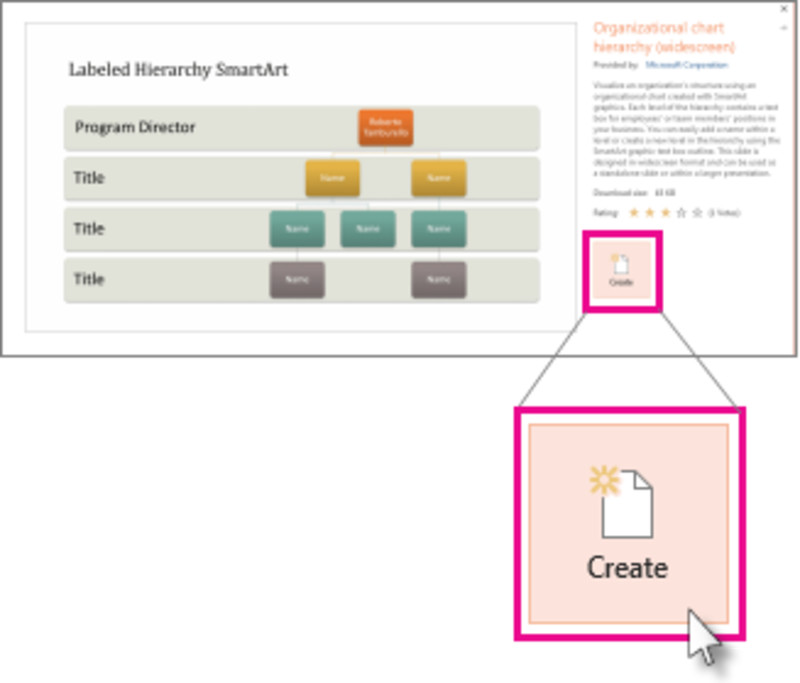
- To replace placeholder text with your own, click inside each shape. Highlight the text you want to change and then type in your text.
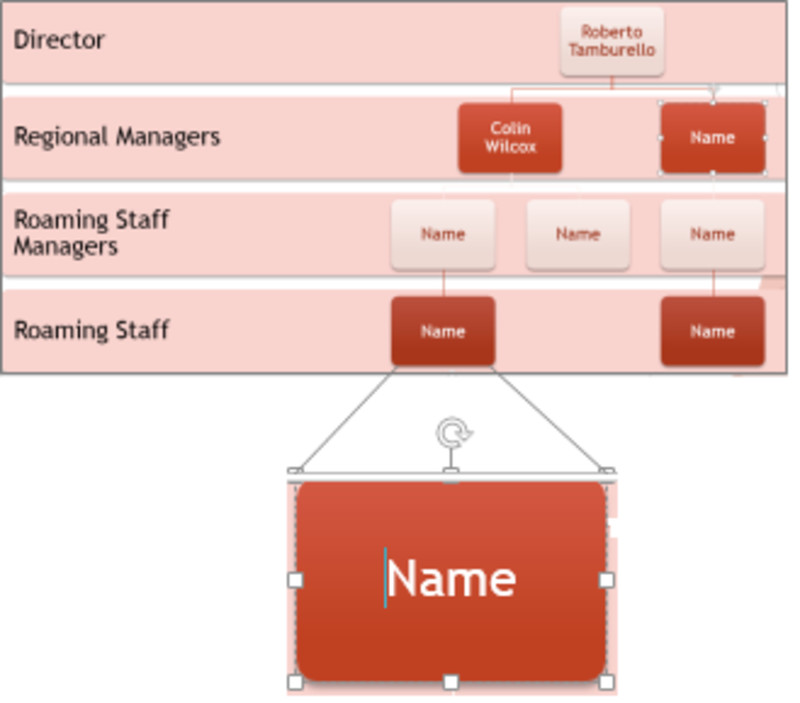
To change the design, color or layout of an org chart…
- Select the Design tab on the top ribbon and choose a theme from the gallery.
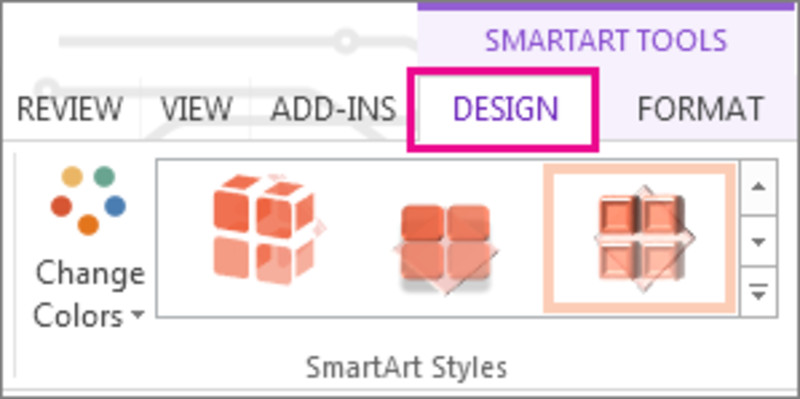
- Click a shape in the org chart and SmartArt Tools should appear on the top ribbon. Click either Design or Format
- On the design tab…
- Add more shapes to your org chart
- Change the style in SmartArt Styles
- Change the org chart colors with Change Colors
- Change the layout in Layouts

- On the format tab…
- Reformat text with in WordArt Styles
- Change the shape styles in Shape Styles
- Rearrange the order of the shapes in Arrange
- Change the size and shape by clicking Size or Shape
Create an org chart in Powerpoint using SmartArt Graphics
Another option PowerPoint offers is org chart templates through its SmartArt tool. SmartArt are slightly more sophisticated graphics that come with a variety of custom design options. SmartArt graphics are also available in Microsoft Excel, Word and Outlook.
Things you can do with SmartArt:
- Add pictures to position boxes
- Turn a solid line into a dotted line
- Easily change the hanging layout of your org chart
- Add hierarchy SmartArt

To get an org chart set up with SmartArt in PowerPoint:
- On the Insert tab, click SmartArt (found in the Illustrations group)

- In the SmartArt Graphic gallery that pops up, click Hierarchy. Browse through the different layout options and choose one you like. Then click OK.
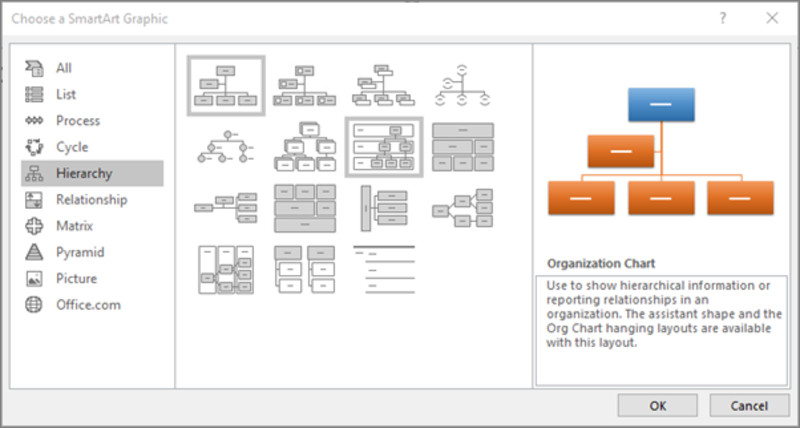
- Click on a box in your SmartArt graphic to add text. Microsoft suggests filling in your text after all the boxes you need are added. Click [text] in the text pane and paste in your text.
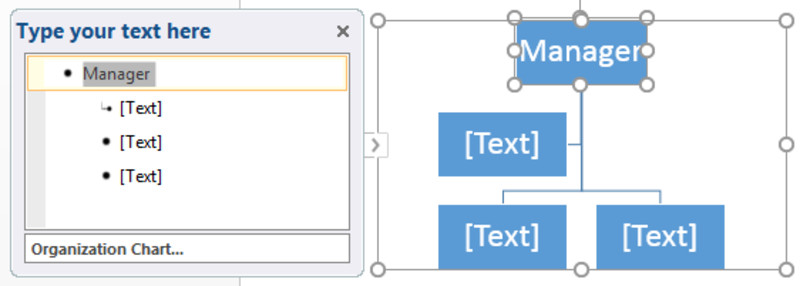
That’s all there is to it! Once all your positions have been added and the layout has been adjusted to your liking, make sure you go ahead and hit File → SaveAs to make sure you don’t lose any of your progress.
Want a faster, easier way to create beautiful org charts and show off your company culture? Sign up for The Org for free.
The Org is a professional network of public org charts. Exclusively designed for growing companies, making an org chart on The Org is simple, dynamic and dare we say, fun.
Unlock all of the business benefits a well-made org chart has to offer when you join your company with The Org. The best part? It’s 100% free to use—now and forever.
Create your own free org chart today!
Show off your great team with a public org chart. Build a culture of recognition, get more exposure, attract new customers, and highlight existing talent to attract more great talent. Click here to get started for free today.


The ORG helps
you hire great
candidates
Free to use – try today