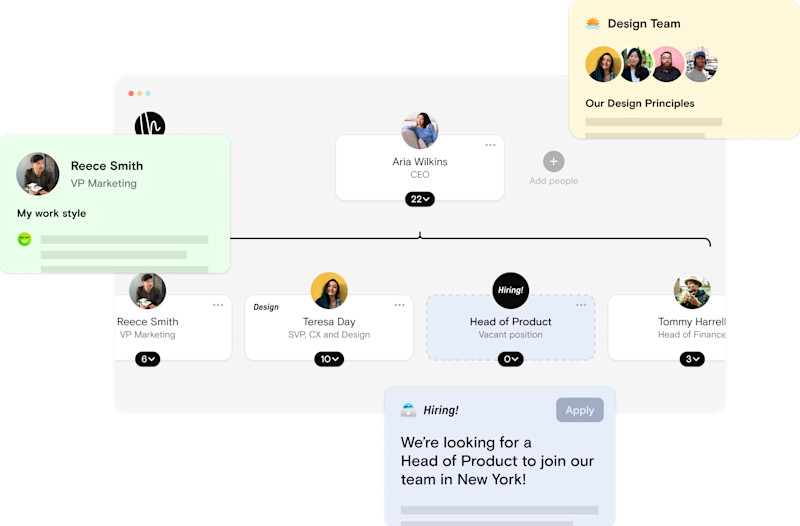How to Make an Org Chart in Microsoft Word
Table of contents
A step-by-step guide on how to streamline your business with the org chart template tool in Microsoft Word

Creating an organizational chart for your business in Microsoft Word is a simple, easy and effective way to keep track of all the people in your organization.
The software’s SmartArt feature automatically builds the lines between positions for you, and you can quickly create or delete direct reports for any position box. There’s also options to customize your org chart into different structures or add colors that match employer branding.
The best part? You can make an org chart in any version of Microsoft Word. That includes Microsoft 2010, Microsoft 2013, Microsoft 2016, and Microsoft 365.
Read on to learn how to create an org chart using Microsoft Word.
Why have an org chart?
An org chart is so much more than just an internal HR tool. It's a living, breathing document of all the people in an organization—the DNA of any company.
In its most basic form, an org chart maps out the roles and responsibilities of every person in an organization. It can also inform the reporting structure, or hierarchy, within an org. This helps visually sort who every employee reports to, from the most junior intern all the way up the CEO.
Org charts also promote transparency and positive communication. Why is that important?
Transparent organizations build trust between employers and employees. Slack’s 2018 Future of Work survey found that 87% of workers seek transparency from their employers. Not only that, workplace transparency is the number one factor contributing to employee happiness, according to data from a 2013 TinyPulse study of more than 40,000 workers at 300 companies.
An org chart is one of the easiest ways to make sure all employees are aligned on strategy, roles and responsibilities of every member of a company. It helps HR leaders and hiring managers quickly see where the gaps are within organizations and which teams need more help, and employees can easily reach out to the correct person to push their initiatives forward.
Create an org chart in Word with a template
Ready to get started on making your org chart in Word? Follow these steps and you'll have an up-to-date people document in no time.
1. Insert SmartArt Graphic
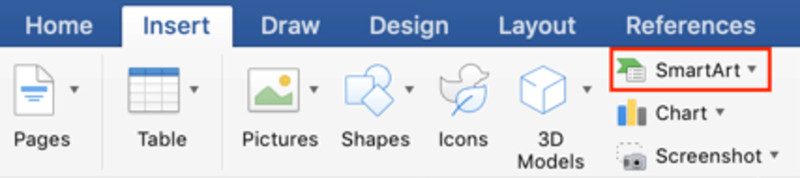
In the Insert tab on the top ribbon, click SmartArt.
2. Choose a SmartArt style
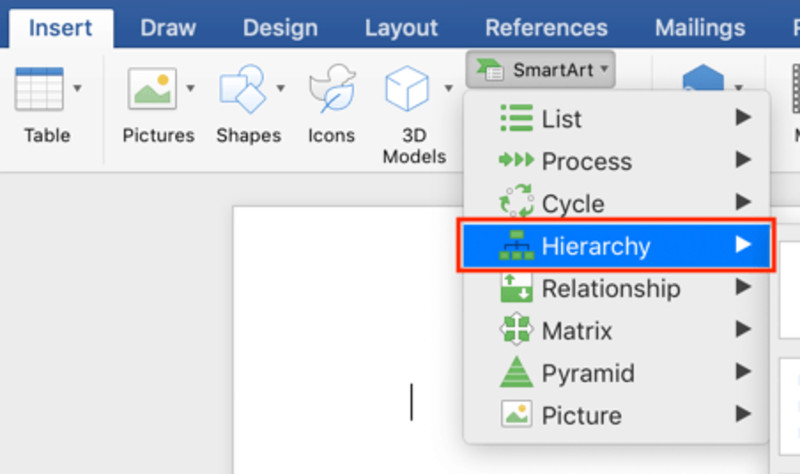
In the SmartArt style dropdown menu, hover over Hierarchy.
3. Choose an organizational structure
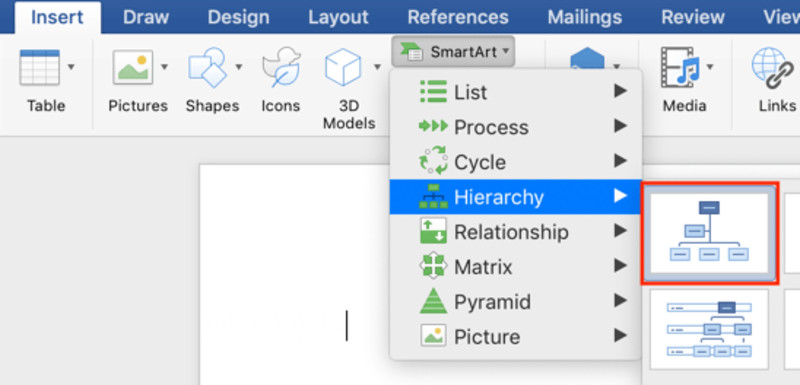
A new menu with pictures of several different org chart designs will pop up. Choose which reporting structure that you want.
If you are unsure which reporting structure works best for your business, check out our guide on the six most typical reporting structures used by companies.
4. Add employee positions
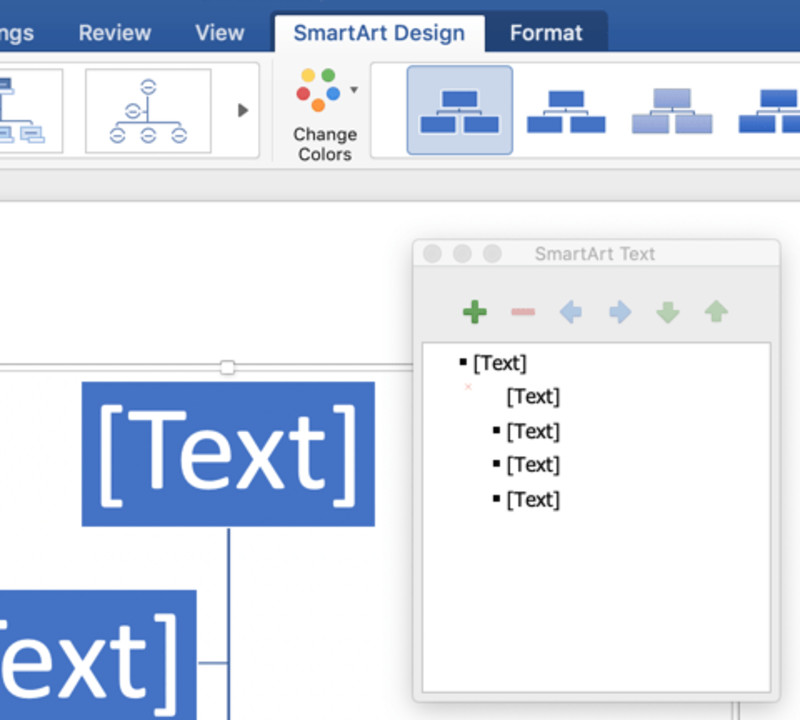
Once you’ve clicked on the org chart you want, it’s time to start adding in positions. Word will automatically generate the template of the chart you chose onto the document. The SmartArt text box will pop up in a new window as well.
To edit the content in each of the boxes, click directly on the box in the org chart or by clicking [text] in the SmartArt editor. To add another line of text within a box, just hit enter.
5. Add shapes
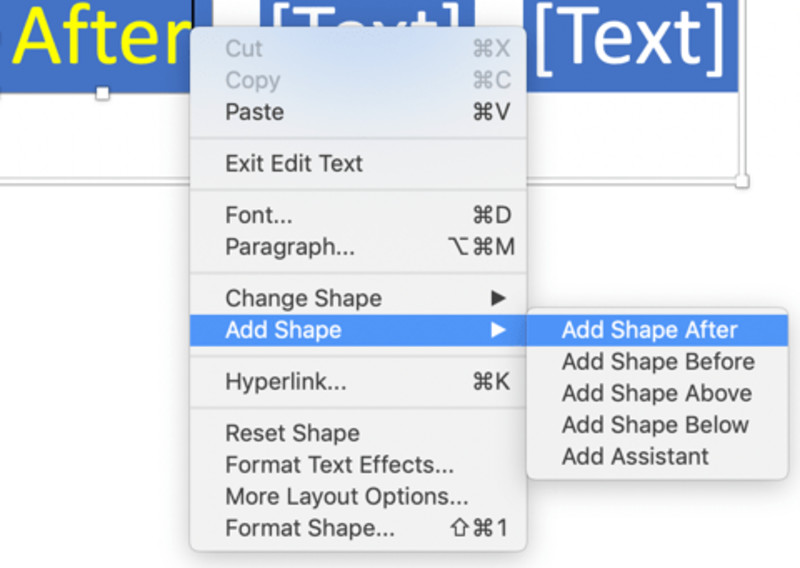
You can also add new shapes into your org chart by right clicking on your mouse (or command + click on Macs) and hover over add shape. A dropdown list of options will show up, letting you choose where in your org chart you want a new position.
More ways to customize an org chart in Word
1. Edit colors and formatting
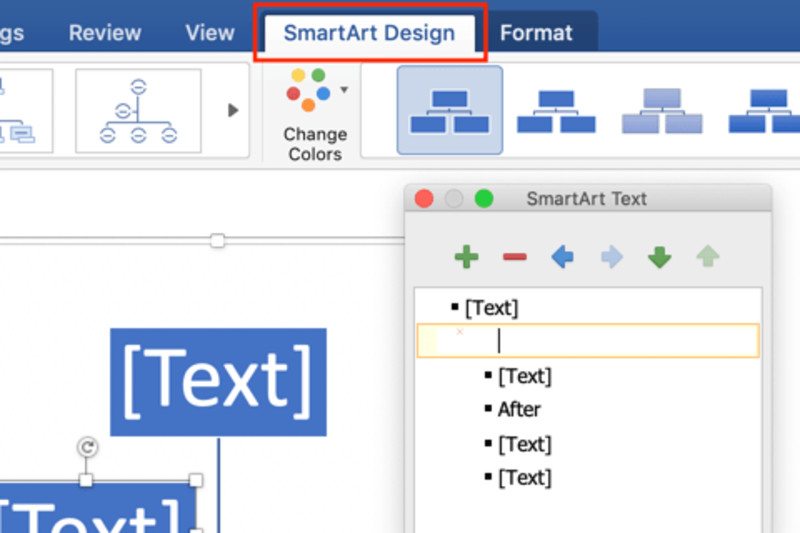
You can customize how your org chart looks by using the SmartArt Design tool.
In the top blue ribbon, under the editing plane, click SmartArt Design. From there you can edit the color of your org chart by clicking Change Colors.
Pro tip: Align your org chart colors with the colors of your brand for a more cohesive look when presenting the org chart in company documents.
2. Change organizational layout.
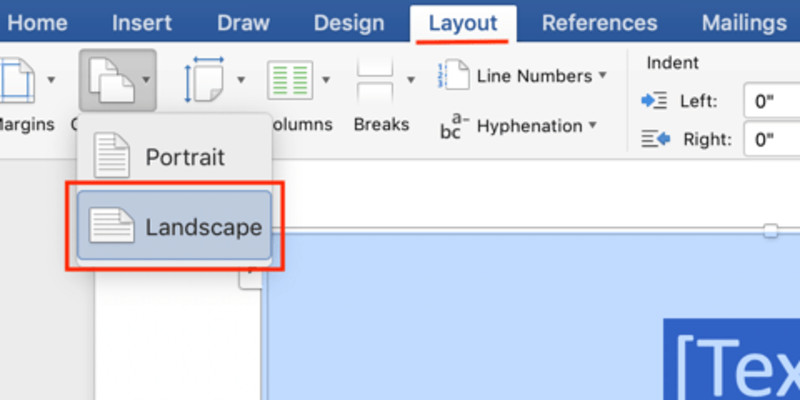
Have more of a flat or horizontal org structure? No problem. You can change the orientation of your org chart easily.
First click into the Layout tab. Then click Orientation. Choose landscape if you want a wider structure across and portrait for a pyramid-like structure.
What is the best Microsoft program to make an org chart?
Microsoft Office offers the SmartArt editor in almost all of its products, making it easy to make or transfer an org chart into any of these programs. It really comes down to personal preference and what the intended use case of the org chart is.
Thinking of keeping just a bare bones list of company data and people info? Entering org info into an Excel spreadsheet might be your best bet. Want to include org charts in company presentations and documents? PowerPoint might be better suited for you.
It also offers a dedicated flowchart maker called Microsoft Visio that offers the largest number of tools and flexibility for creating sophisticated org charts. It works well with large or small organizations and can also import data from Excel.
Looking to make an org chart in a different tool? Check out our guides on:
Create an Org Chart with The Org for FREE
Want a faster, easier way to make beautiful org charts that show your team off to the world and sync seamlessly with your HRIS? Join your organization with The Org for free.
Show off your people to the world like they deserve, add in work styles and bios so colleagues can easily get to know each other, and add open roles right to your org chart, so everyone can see which teams are hiring.
Tap into your org chart’s greatest potential with The Org. Join your organization to our growing community of 200,000 companies and build out beautiful and sleek org charts at the click of a button. Sign up here today.
Create your own free org chart today!
Show off your great team with a public org chart. Build a culture of recognition, get more exposure, attract new customers, and highlight existing talent to attract more great talent. Click here to get started for free today.


The ORG helps
you hire great
candidates
Free to use – try today