- Iterate
- Organizational Structure
- Lucidchart vs. The Org: Which is Better for Org Charts?
Lucidchart vs. The Org: Which is Better for Org Charts?
Table of contents
Comparing and contrasting The Org and Lucidchart's key features. Find out which works best for your business.
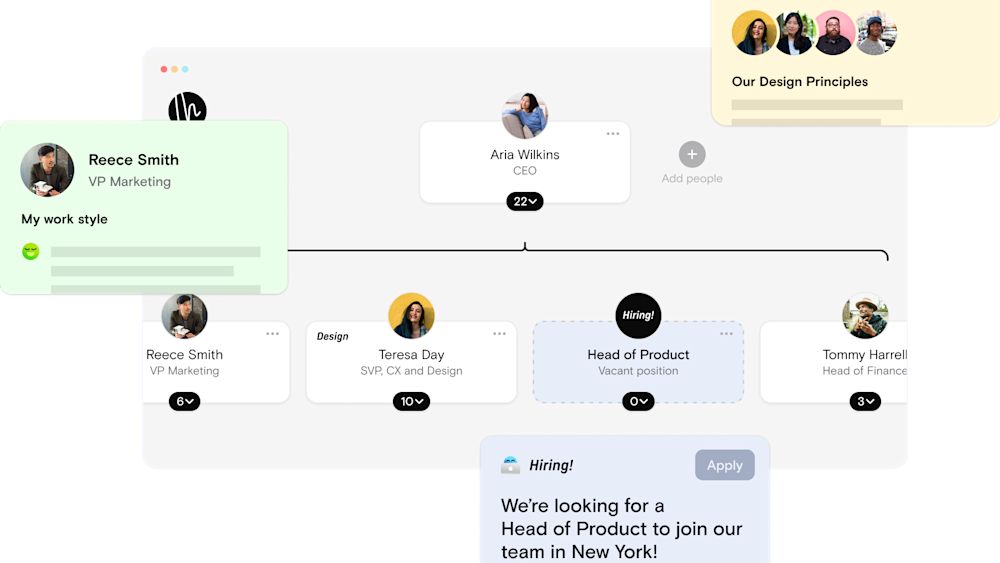
An organization chart can breathe fresh life into any company’s growth strategy. When used to their full potential, org charts can help you:
- Attract better employees
- Build stronger teams
- Boost productivity throughout your organization
When building an org chart for your company, there are a wide variety of tools to choose from. In this guide, we’re going to look at two of the most popular options: Lucidchart and The Org.
Lucidchart
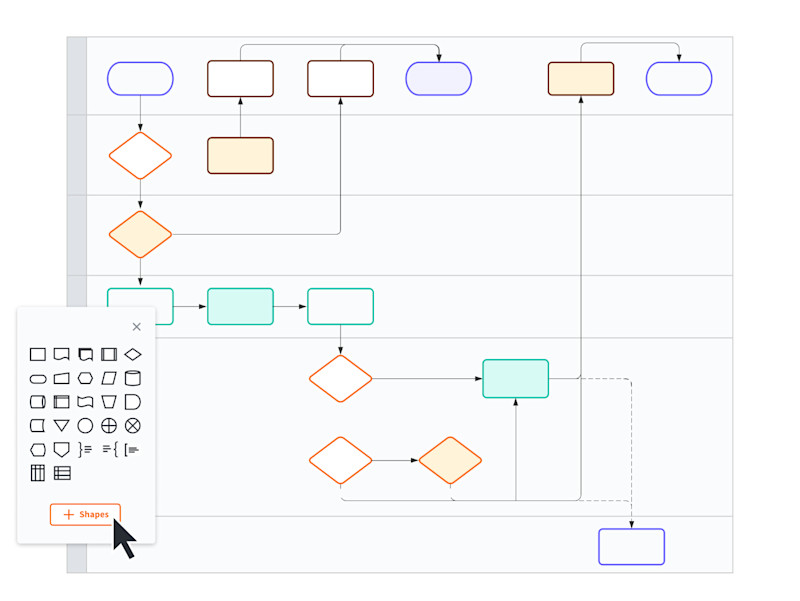
Lucidchart is useful for more than just building org charts. Launched by Lucid in 2008, Lucidchart lets users create all manner of diagrams, including:
- Flowcharts
- Wireframes
- Mind maps
…and, of course, org charts. Lucidchart’s feature-rich, highly customizable approach to org chart design has made it popular among companies of every shape and size.
Lucidchart pros
- Ease of use: Lucidchart features a drag-and-drop system that makes diagramming simple and intuitive.
- Customization: Users can choose from several built-in templates or create a custom org chart from scratch. Lucidchart comes equipped with a modest library of colors, shapes and lines.
- Broad use cases: In addition to designing org charts, Lucidchart can be used for any other chart, diagram or presentation a company may need.
- Mobile apps: While Lucidchart has no desktop application, users can download mobile apps for both iOS and Android.
- Integration: Lucidchart is formatted to easily integrate with other popular software tools, such as Slack, Atlassian, Salesforce, Zapier and Google Drive. Users can also import diagrams from other programs, including Gliffy and Microsoft Visio.
Lucidchart cons
- Learning curve: Lucidchart’s interface is simpler than most, but users may still need some time to master it. This is especially true for anyone hoping to use the many features included.
- Clunky UI: Some users complain that scrolling, zooming and navigating in Lucidchart can be awkward and slow.
- Technical difficulties: When generating complex diagrams, Lucidchart has been known to slow down or even crash.
- Limited custom library: Users may find that the libraries of shapes and symbols are somewhat limited.
- No desktop app: Lucidchart has no desktop app. Users will have to use this software within a web browser. An internet connection is required.
- Cost: To unlock the full features, users must purchase a paid plan for a monthly or annual subscription fee. This can become expensive over time.
Lucidchart pricing
Lucidchart offers several pricing plans.
- Free: No cost
- Individual: Starting at $7.95 per month (billed annually)
- Team: Starting at $9.00 per user (billed annually)
- Enterprise: Custom pricing
Both the Individual and Team plans offer a free trial.
The Org
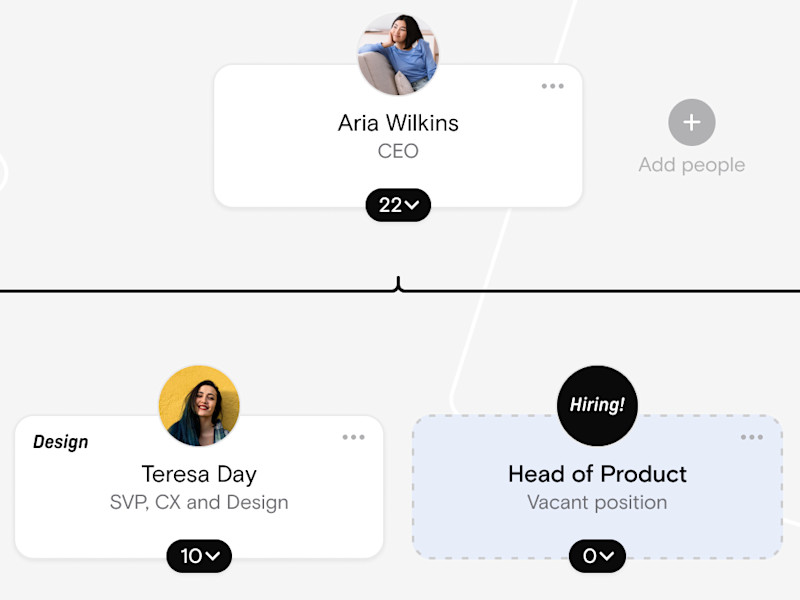
The Org is a free platform that companies can use to build public org charts and share them with the world. Every employee in the organization can create a rich profile displaying their:
- Headshot
- Job title
- Bio
- Team
- Direct reports
- Indirect reports
- Work history
- Contact information
- Social media links
…and more. This transforms your org chart into a visual directory you can use to strengthen your teams and showcase your talent for investors.
The Org pros
- Ease of use: The Org’s user-friendly interface is easier to learn than any other org chart maker.
- Simplicity: The Org shuns many of the extraneous features of other org chart tools, focusing instead on simple, clear designs.
- Transparency: Because all org charts on The Org are public, users can browse the organizational structure of thousands of other companies around the world. This includes global brands like Amazon, Google and Tesla.
- Improved hiring: Companies who use The Org can list open positions on The Org’s public job board. This allows job seekers to know how a company is structured and who their colleagues would be. Interested candidates can then apply directly through The Org.
- Rich employee profiles: The thorough details included in each profile helps employees connect with coworkers and streamline projects.
- Quick search: The Org’s search function helps users find exactly who they’re looking for in an organization.
- Education: The Org’s Guides section provides valuable tips and insights for companies in every stage of growth. This includes actionable advice on how to optimize your org chart for the best results.
- No cost: The Org is completely free — with no paid plans or hidden fees. Users can unlock the full features of this platform without spending a cent.
The Org cons
- Limited customization: Compared with Lucidchart, The Org has fewer options for customizing an org chart. This is the trade-off for The Org’s simple, user-friendly design.
- No apps: The Org doesn’t currently offer a mobile or desktop application. This platform can only be used through a web browser.
Which Is Better for Making Org Charts: Lucidchart or The Org?
The right choice between Lucidchart and The Org will depend on your company’s needs. There’s no one-size-fits-all answer.
If you’re looking to design a highly customized org chart from scratch — and you don’t mind paying for it – then Lucidchart may be the right call. If you prefer a free platform that gives you all the benefits of a public org chart, then The Org may be the better choice.
Ultimately, that’s a decision only you and your team can make. Whichever you pick, we hope it works well for you!
To learn more about how a public org chart can enhance your company, see our guide:
Get in front of millions of visitors and job seekers.
- Showcase your company culture to a vast community of professionals
- Host your team on a free org chart to keep employees aligned
- Post jobs on our free job platform for high growth startups

