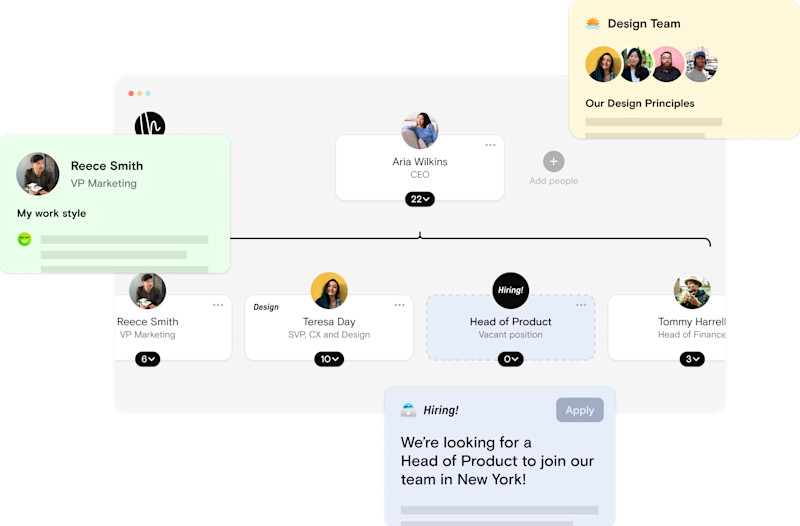Visio vs. Sift: Which is Better for Org Charts
Table of contents
A comprehensive breakdown of two of the most popular org chart programs on the market: Microsoft Visio and Sift.

Sift
Sift describes itself as a “people directory.” Companies can use Sift to create profiles for their employees. Each profile contains a wide range of details about the employee, such as their:
- Job title
- Bio
- Contact info
- Skills
- Education
- Work history
- Languages spoken
- Interests
Typically, employees fill out their own profiles. Then, Sift will arrange them into an org chart for a bird’s-eye view of how the company is structured.
Sift is known for its bare-bones design, shunning many of the features found in other org chart makers. In a sense, Sift is a one-trick pony. However, it does that one trick very well.
Sift pros
- Ease of use: Sift’s stripped-down approach to org charts makes it one of the most user-friendly options available. Even users without design experience will have little trouble designing simple, stylish charts.
- Automation: Sift can use data from existing HR and IT systems to auto-generate profiles and org charts. Sift will then automatically update profiles and charts as your organization changes and grows.
- Custom branding: Sift lets users customize their org chart to showcase their brand colors and logo.
- Rich employee profiles: The details included in every profile help employees connect with their colleagues and complete projects more efficiently.
- Quick search: Sift’s search function makes it easy to find anyone in your organization. Users can search by name, job title, department or any other field on an employee’s profile.
- Mobile and desktop apps: Sift has mobile applications for Android and iOS, as well as desktop apps for Mac and Windows.
- Integration: Sift integrates well with third-party tools such as Slack, Google Workspace and Microsoft Teams.
Sift cons
- Limited features: Sift’s simple design can be a benefit or a drawback, depending on your needs. The bare-bones approach does make Sift easy to use, but it also excludes quite a few features that other org chart tools offer.
- Slow updates: Some users complain that Sift is too slow in adding needed updates.
- Limited customization: Sift has fewer options for customization than certain other org chart tools.
- Narrow target market: Sift is targeted at mid-market to enterprise companies with at least 200 employees. Smaller businesses may want an alternate option.
- Expense: Because Sift is priced by the number of profiles in your org chart, companies with a lot of employees can end up with a high monthly bill.
- No free version: Sift does not currently offer a free plan. Users can sign up for a temporary free trial, however.
Sift pricing
Sift’s pricing plans are based on the number of employee profiles added to an org chart. The three options are:
- Starter: $1.50 per profile per month
- Pro: $2.50 per profile per month
- Enterprise: Custom pricing
A time-limited free trial is also available.
Microsoft Visio

Founded in 1992, Microsoft Visio is one of the oldest org chart makers around. Despite its age, however, Visio remains a popular choice for many companies.
Visio is part of the Microsoft Office family, along with other well-known products like Teams, OneDrive and Excel. Unlike Sift, Visio offers an array of features. In addition to creating org charts, Visio can be used to build a variety of other diagrams. This includes:
- Flowcharts
- Wireframes
- Mind maps
Microsoft Visio pros
- Ease of use: Visio has a reputation for being easy to use, with an intuitive drag-and-drop system. Users who are already familiar with Microsoft products will find Visio even more accessible.
- Advanced features: Visio comes equipped with a host of advanced features.
- Exporting: Visio allows users to export diagrams easily in several formats, including PDF.
- Broad use cases: Because Visio can be used for more than just creating an org chart, companies can cover multiple needs with one tool.
- Customization: Users can build virtually any diagram from scratch, with seemingly limitless options for customization. An extensive library of templates, objects and more helps companies bring their vision to life.
Microsoft Visio cons
- Learning curve: While Visio is noted for its ease of use, it does have more of a learning curve than some alternatives — including Sift.
- Complexity: Visio’s many features can make it complicated and cluttered to some users.
- Cost: Users who don’t already use Microsoft Office may find Visio an expensive option, especially when cheaper options are available. The purchasing process can also be confusing.
- No mobile apps: Visio doesn’t offer a mobile application.
- Windows-only desktop app: Because Visio is a Microsoft product, there is no desktop app available for Apple or Linux devices.
- Bugs: Some users report encountering bugs and errors when using Visio.
- Limited collaboration: Visio’s options for collaboration are more limited than other org chart tools.
- No free version: Like Sift, Visio does not currently offer a free plan. There is a temporary free trial, however.
Microsoft Visio pricing
Microsoft Visio can be purchased by subscription at the rates below:
- Subscription Plan 1: $5 per user per month
- Subscription Plan 2: $15 per user per month
You can sign up for a time-limited free trial, as well.
Alternatively, companies can buy Visio through a one-time payment for a single-user license.
- Visio Standard 2021: $309.99
- Visio Professional 2021: $579.99
Which org chart maker should you use: Microsoft Visio or Sift?
Which is better, Visio or Sift? Ultimately, the answer to that question will depend on the needs of your company. There’s no one-size-fits-all solution. Hopefully, the pros and cons listed in this guide will help you make the right call.
Of course, Visio and Sift aren’t your only options. There are plenty of other org chart makers to choose from, such as The Org.
With The Org, you can create a public org chart and share it with the world for free. This will help you demonstrate your commitment to building a more transparent company. You can also use The Org to browse the public org charts of countless other companies. This includes global brands such as:
Plus, The Org functions as a job posting platform, letting you advertise job openings and hire better employees. At a glance, job hunters can see how your company is structured and who they might be working with. Then, interested candidates can apply directly through The Org itself.
The Org’s intuitive, user-friendly design makes it easier than ever for you to enjoy the benefits of an org chart. Your employees can fill out their own profiles with whatever details they choose to include, helping them show off their talents and connect with their colleagues.
Best of all, The Org is completely free — with no paid plans or hidden fees.
Get in front of millions of visitors and job seekers.
- Showcase your company culture to a vast community of professionals
- Host your team on a free org chart to keep employees aligned
- Post jobs on our free job platform for high growth startups


The ORG helps
you hire great
candidates
Free to use – try today